AI 风口已来,手摸手带你入门AI开发!

7 分钟
2022-07-22
最近更新于: 2022-07-22 00:00:00
在使用 ChatGPT 过程中,大家不可避免的会遇到这些问题
- 如何在国内使用ChatGPT?
- 如何搭建代理服务器?
- 如何自定义私有 GPT?
- 如何开发一个知识库?
接下来我将手摸手带大家进入 AI 世界,最终效果先给 xdm 体验一下
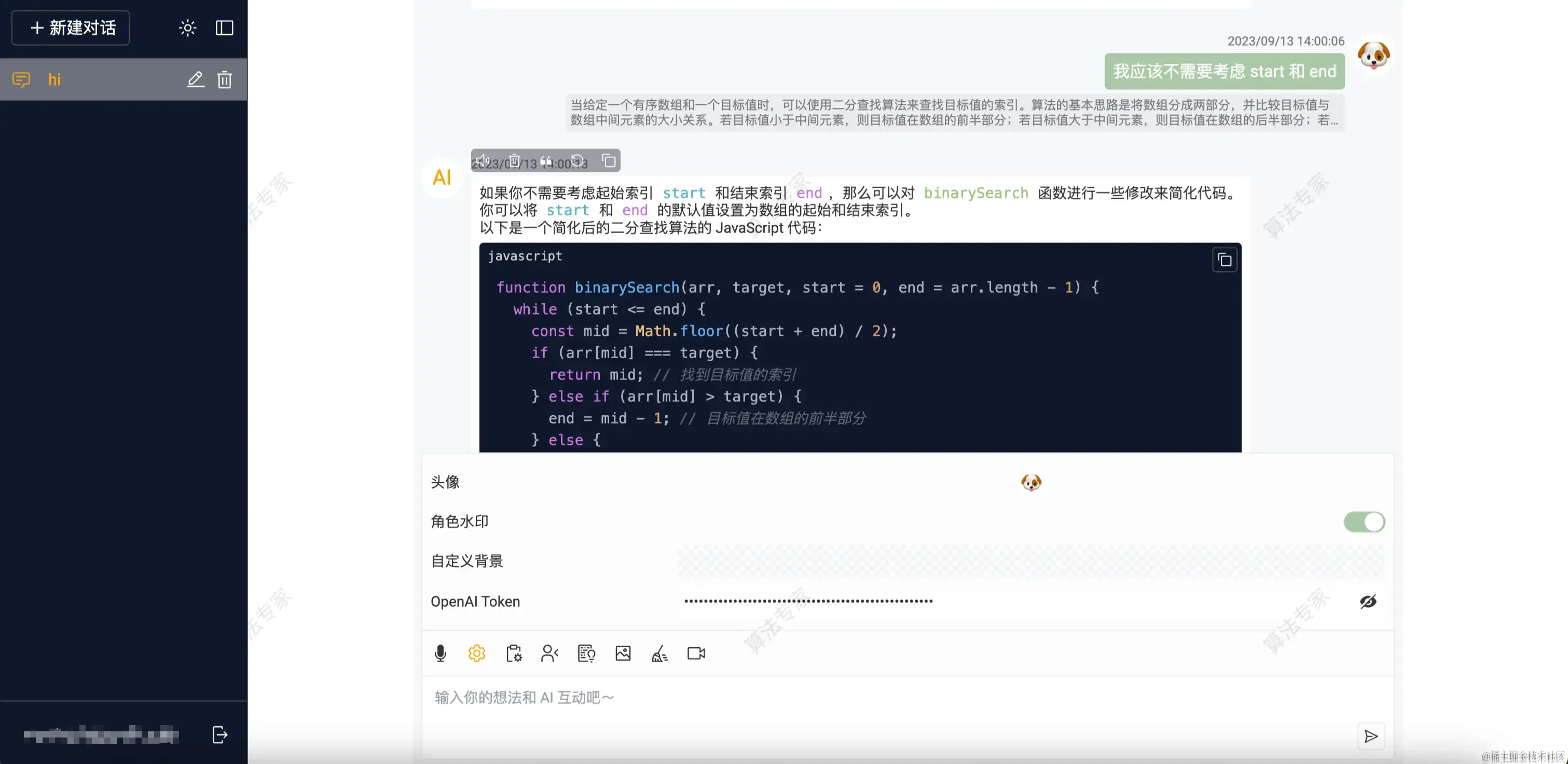
国内使用 ChatGPT
使用 sms-activate
- 充值

- 购买 openai 服务
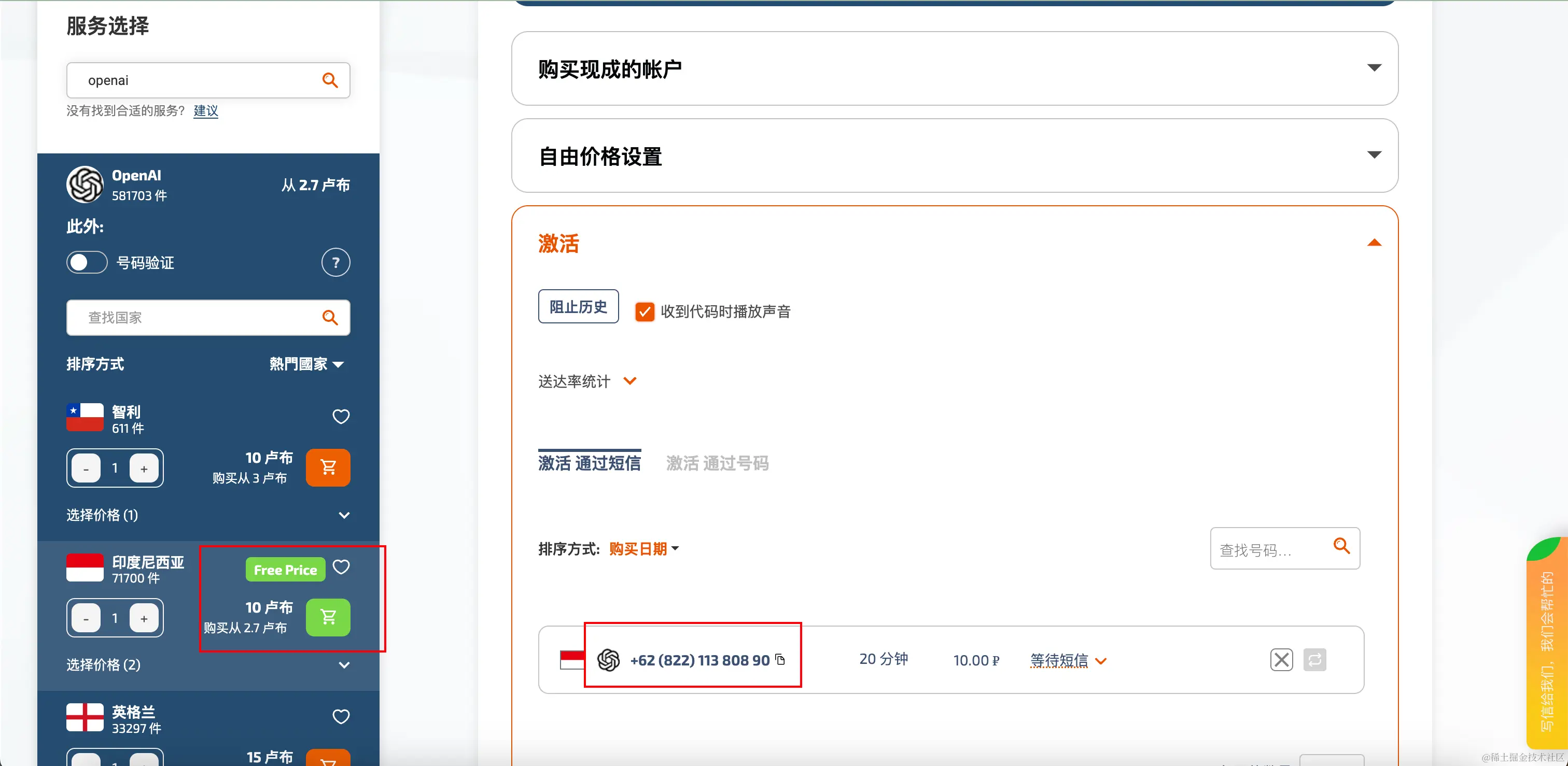
- 注册 openai 账号
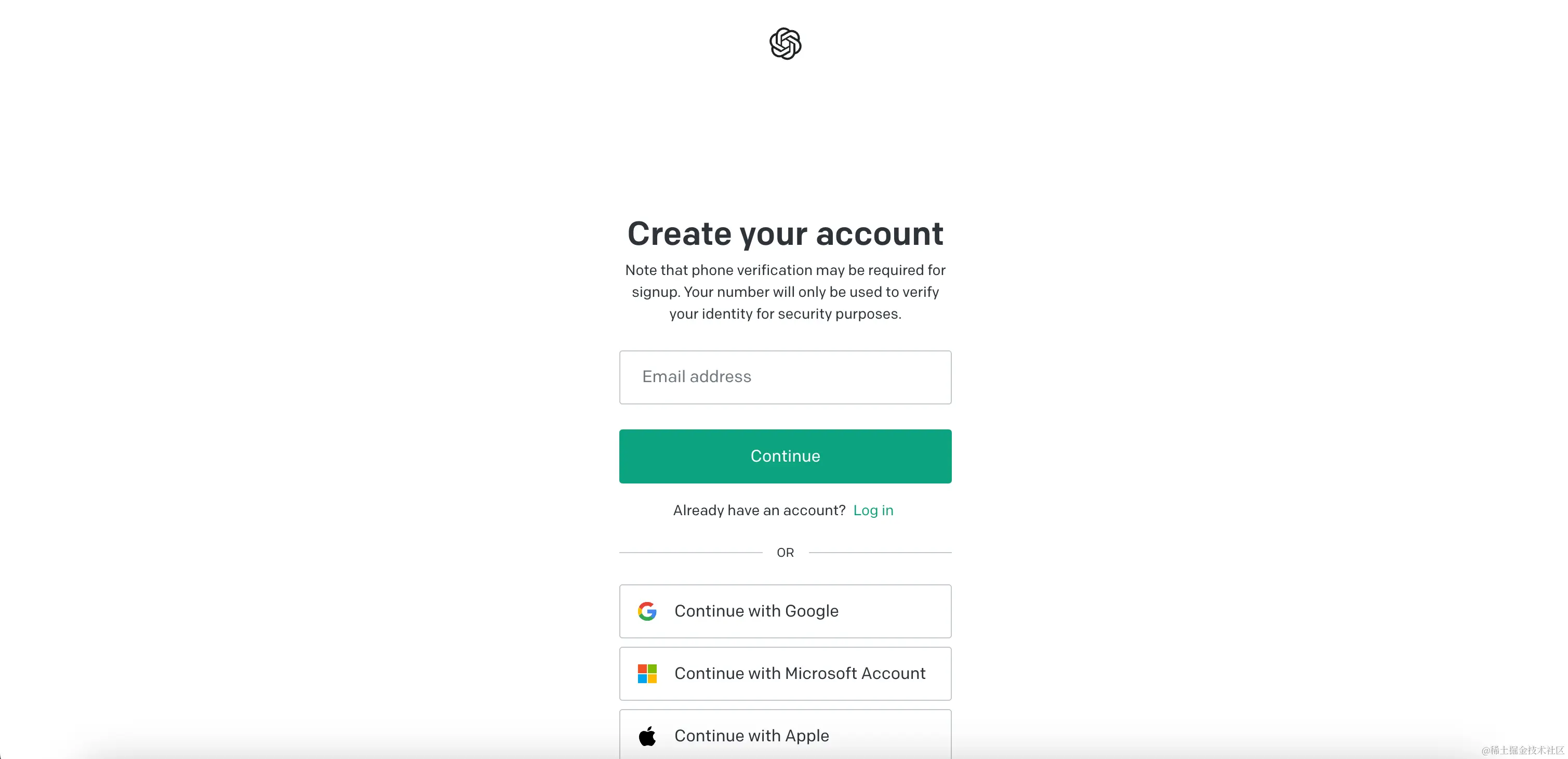
- 号码验证 注册流程有一个号码验证,输入上述号码,等待验证码即可
如何搭建开发代理服务器
使用 Deno Deploy,如果嫌麻烦可以使用我的代理:https://proxy.aitimi.cn/
- 创建项目
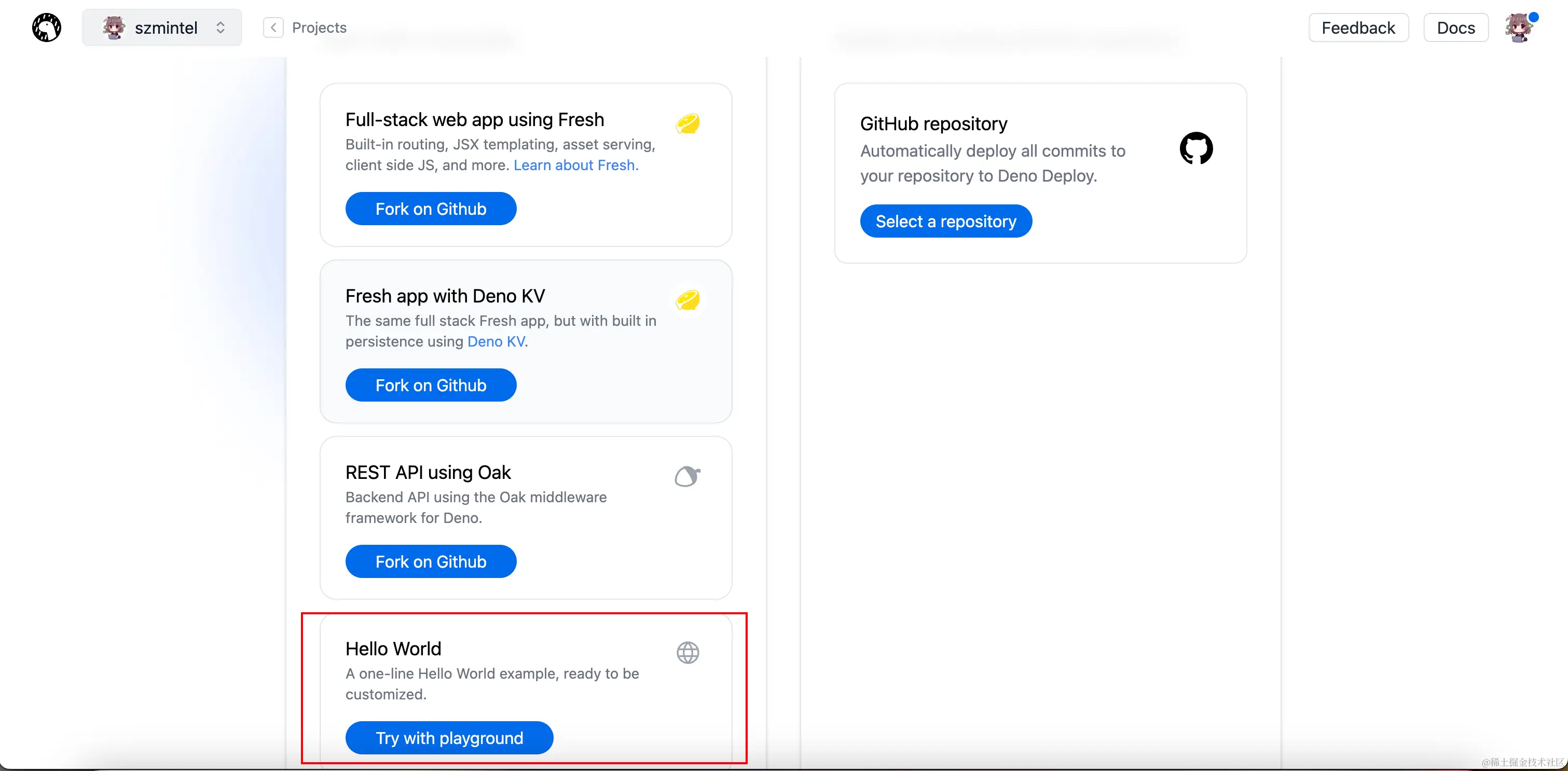
- 建立代理服务器
const OPENAI_API_HOST = "api.openai.com";
serve(async (request) => { const url = new URL(request.url);
url.host = OPENAI_API_HOST; return await fetch(url, request);});- 托管
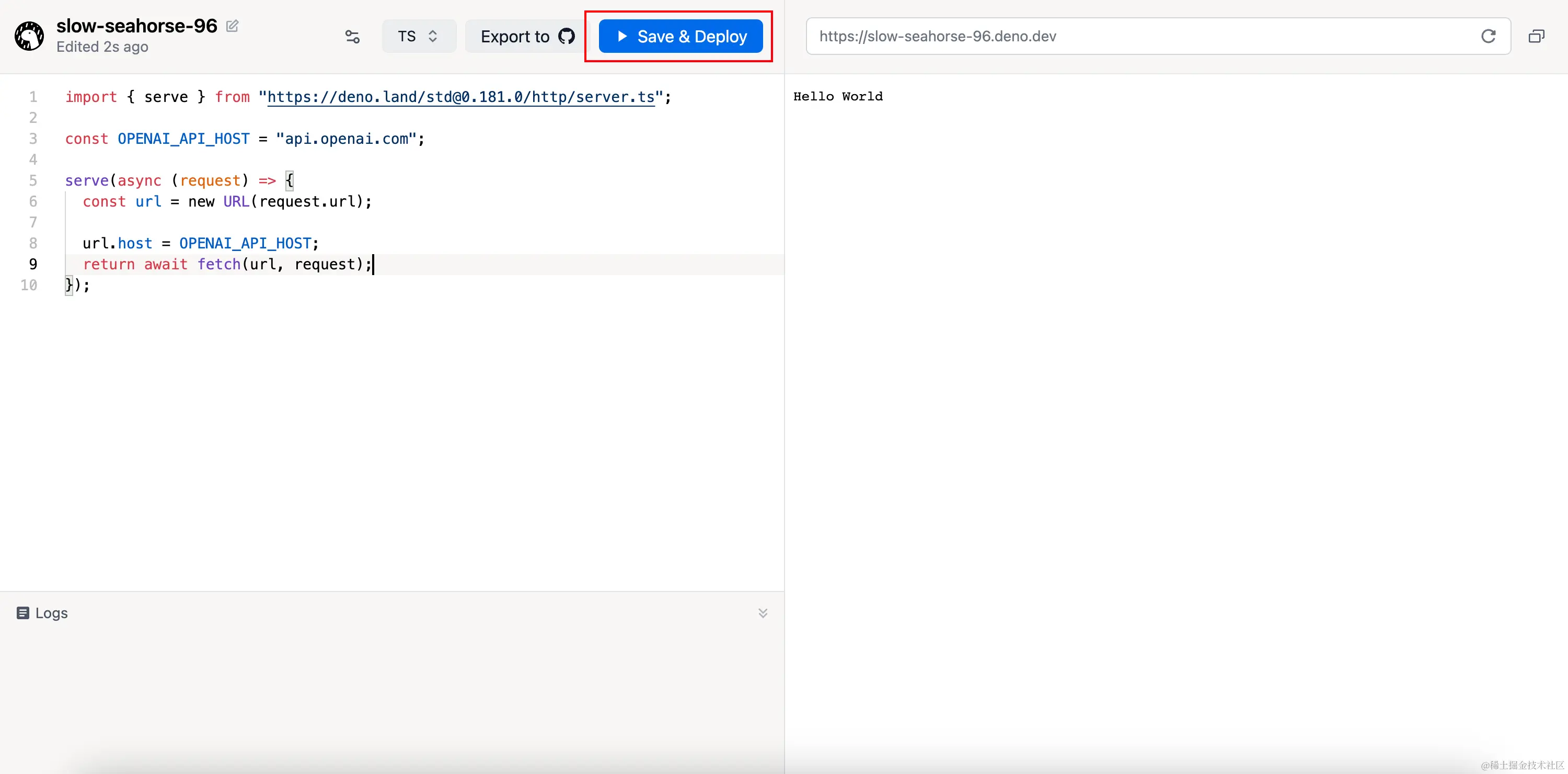
- 获取代理
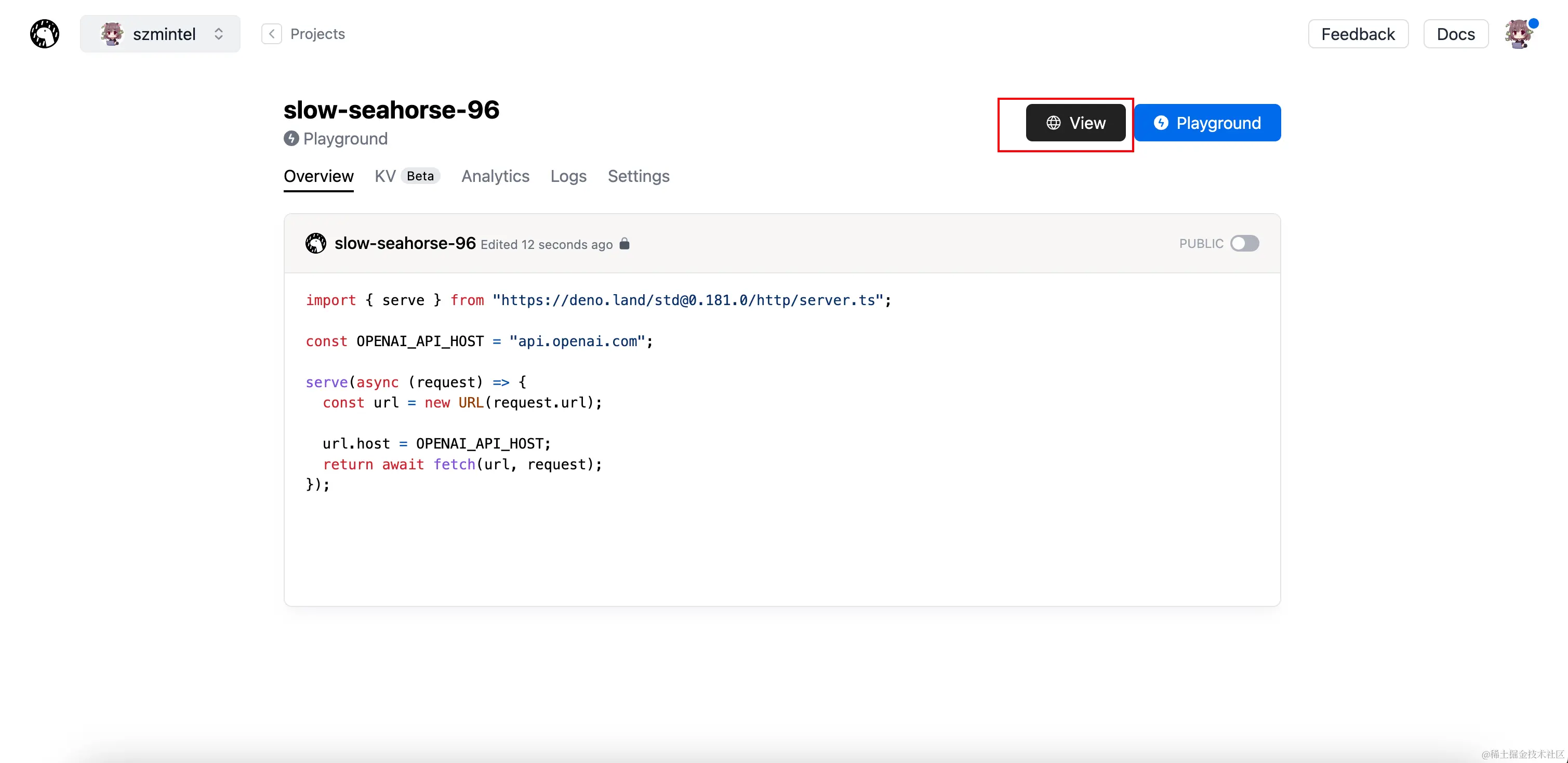
另外你也可以使用 cf workers,代码如下:
export default { async fetch(request, env) { try { const OPENAI_API_HOST = "api.openai.com"; const oldUrl = new URL(request.url);
if (oldUrl.pathname === "/") { return new Response(`https://${oldUrl.hostname}/v1`, { status: 200 }); }
const newUrl = new URL(request.url); newUrl.hostname = OPENAI_API_HOST;
const modifiedRequest = new Request(newUrl, { method: request.method, headers: request.headers, body: request.body, });
return await fetch(modifiedRequest); } catch (e) { return new Response(e.stack, { status: 500 }); } },};如何自定义私有 GPT
为了简便,我们直接使用 OpenAI,我们使用前篇的 脚手架 工具快速创建一个 nuxt3 工程:
ucli create ai,等待安装完成,直接进入项目输入pnpm dev 启动即可。
配置代理
我们需要在 .env 中配置代理
PROXY_URL = 'https://proxy.aitimi.cn/v1'在调用时
const opt: Record<string, unknown> = { timeout: 20 * 1000, apiKey: '',}if (process.env.PROXY_URL) opt.baseURL = process.env.PROXY_URL
const openai = new OpenAI(opt)封装 OpenAI API
在服务端,我们需要对 OpenAI API 进行封装调用:
基础 API 封装
Chat API
对话,另外 Completions API 被标记为兼容,不再推荐,可以使用 Chat API 实现
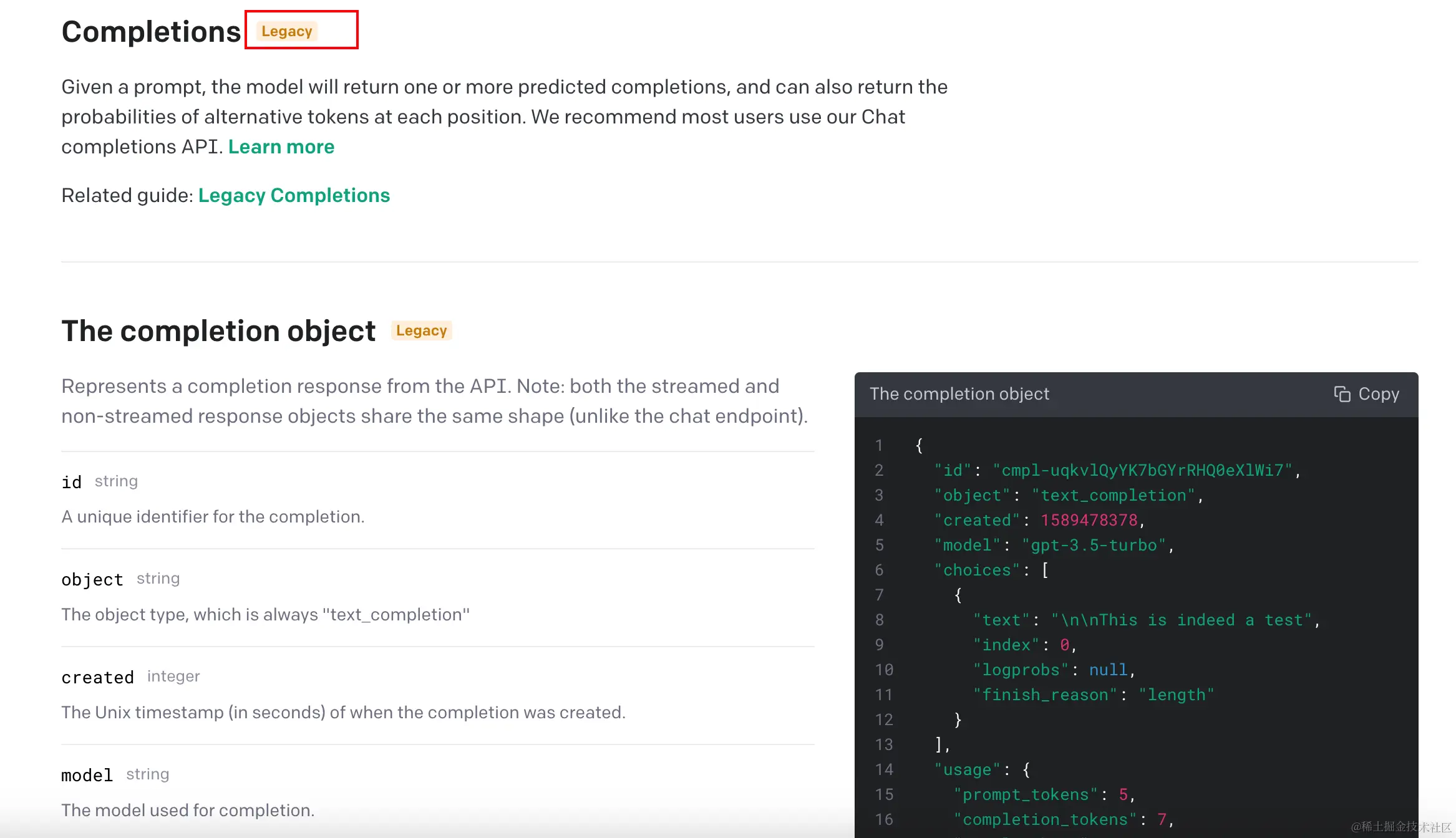
export async function chat(event: H3Event, messages: IMessage[], conf: IConf) { const { model = 'gpt-3.5-turbo', temperature = 1, stream = false, user = '', token = '', } = conf openai.apiKey = token const list = messages.map((i) => { return { role: i.role, content: i.content, } }) const res = await openai.chat.completions.create({ messages: list as any, model: model as string, temperature, stream, user, }).catch((error) => { handleError(error) })
if (stream) { const streamResult = new PassThrough() for await (const chunk of res as any) { if (chunk.choices[0].finish_reason === null) { const content = chunk.choices[0].delta.content if (content !== undefined && content !== null) event.node.res.write(content) } else { event.node.res.end() } } return sendStream(event, streamResult) } else { const result = res?.choices?.[0]?.message?.content return result }}Dalle API
图像生成,图像生成后图片做了一个代理,以便客户端可以访问到生成图片
function proxyImage(url?: string) { const baseURL = 'oaidalleapiprodscus.blob.core.windows.net' return url?.replace?.(baseURL, process.env.IMAGE_PROXT_URL)}
export async function dalle(prompt: string, conf: IImageConf) { const { n = 1, size = '256x256', response_format = 'url', user = '', type = 'create', image, mask, token = '', } = conf openai.apiKey = token let res switch (type) { case 'create': const res = await openai.images.generate({ prompt, n, size, response_format, user, }).catch((error) => { handleError(error) }) return proxyImage(res?.data?.[0]?.url || res?.data?.[0]?.b64_json) case 'edit': res = await openai.images.edit({ image: image!, mask, prompt, n, size, response_format, user, }).catch((error) => { handleError(error) }) break case 'variation': res = await openai.images.createVariation({ image: image!, n, size, response_format, user, }).catch((error) => { handleError(error) }) break } return res}Embedding API
矢量化
export async function embedding(input: string, conf: IEmbeddingConf) { const { model = 'text-embedding-ada-002', user = '', token = '', } = conf openai.apiKey = token const res = await openai.embeddings.create({ model, input, user, }).catch((error) => { throw error }) return res?.data?.[0]?.embedding}Whisper API
语音转文本
export async function whisper(file: File, prompt: string, conf: IWhisperConf) { const { model = 'whisper-1', response_format = 'json', temperature = 0, language = '', is_translation = false, token = '', } = conf openai.apiKey = token let res = {} if (is_translation) { res = await openai.createTranslation({ file, prompt, model, response_format, temperature, language, }).catch((error) => { handleError(error) }) } else { res = await openai.audio.transcriptions.create({ file, prompt, model, response_format, temperature, language, }).catch((error) => { handleError(error) }) }
return res}其他
OpenAI API 还支持 内容安全检查(moderation)、模型微调(finetune),大家自行封装。
NuxtAPI 封装
Chat API
import { ModelValidSchema } from '~/server/schema'
export default defineEventHandler(async (event) => { const body = await readBody(event) const { messages, conf } = body validate(ModelValidSchema, { messages, ...conf }) return await chat(event, messages, conf)})Dalle API
import { PromptValidSchema } from '~/server/schema'
export default defineEventHandler(async (event) => { const body = await readBody(event) const { prompt, conf } = body validate(PromptValidSchema, { prompt, ...conf }) return await dalle(prompt, conf)})Embedding API
Embedding API 封装我们会在知识库详细讲解
调用
以 Chat API 为例:
- 使用 Fetch 调用
- 处理流数据
- Markdown 转 HTML
- 输出显示
获取数据
使用 Fetch API 获取接口数据,读取流信息获取生成文本,使用 store 储存 当前生成文本
const { setCurrentMessage } = useSessionStore()
const result = await fetch('/api/chat', { method: 'POST', body: JSON.stringify({ messages: client.getMessages(true, list?.value), conf: Object.assign(client.getConf(), { stream: true, token: getSetting()?.value?.token }), }),}).catch((error) => { const item = client.addAssistant(error?.message, MessageType.error) list?.value?.push(item)})if (!result?.ok) { try { const res = await result?.json?.() if (res) { const item = client.addAssistant(res?.message || res, MessageType.error) list?.value?.push(item) } } catch { const user = client.addAssistant('服务器出错了~', MessageType.error) list?.value?.push(user) } return}const res = result?.bodyif (!res) { const item = client.addAssistant('AI 没有数据返回', MessageType.error) list?.value?.push(item) return}const reader = res.getReader()const decoder = new TextDecoder('utf-8')const user = client.addAssistant('')list?.value?.push(user)let done = false
while (!done) { const { value, done: readerDone } = await reader.read() if (value) { const char = decoder.decode(value) if (char === '\n' && user?.content?.endsWith('\n')) continue
if (char) { user.content += char setCurrentMessage(user.content) } } done = readerDone}Markdown 转 HTML
初始化 Markdown
使用 markdown-it 来转换成 HTML
import MarkdownIt from 'markdown-it'import mdKatex from 'markdown-it-katex'import mdHighlight from 'markdown-it-highlightjs'
const md = MarkdownIt({ linkify: true, breaks: true,}).use(mdKatex).use(mdHighlight, { inline: true,})export default md转换 HTML
import md from '~/utils/markdown'export function renderMarkdown(content: string) { const msg = md.render(content) return msg}使用 Worker 转换 HTML
import MarkdownWorker from './md.worker?worker'
export function renderMarkdownInWorker(content: string): Promise<string> { if (!content) return Promise.resolve('') const id = crypto?.randomUUID?.() markdownWorker.postMessage({ type: 'markdown', id, payload: content }) return new Promise((resolve) => { function handler(e: MessageEvent) { if (e.data.type === 'html-markdown' && e.data.id === id) { markdownWorker.removeEventListener('message', handler) resolve(e.data.payload as string) } } markdownWorker.addEventListener('message', handler) })}md.worker.ts
import md from '~/utils/markdown'
const sw = globalThissw.addEventListener('message', (event) => { if (event.data.type === 'markdown' && event.data.payload) { const msg = md.render(event.data.payload) sw.postMessage({ type: 'html-markdown', payload: msg, id: event.data.id, }) }})输出显示
使用 nuxt3 plugin 注入 markdown util
import { renderMarkdownInWorker } from '~/works'import 'highlight.js/styles/atom-one-dark.css'
export default defineNuxtPlugin(() => { return { provide: { renderMarkDown: renderMarkdownInWorker, }, }})在 显示组件中调用 markdown util 生成 HTML
import { throttle } from 'lodash-es'const { $renderMarkDown } = useNuxtApp()const content = ref('')const { currentMessage } = storeToRefs(useSessionStore())const throttleRender = throttle((msg: string) => { $renderMarkDown(msg).then((html) => { content.value = html })}, 50)watch(currentMessage, (newVal) => { throttleRender(newVal)})如何开发个人知识库
知识库开发详见 这篇文章
最后
完结撒花🎉,接下来的路,只能大家自己走了😄,希望大家在 AI 这片热土上掘金顺利!